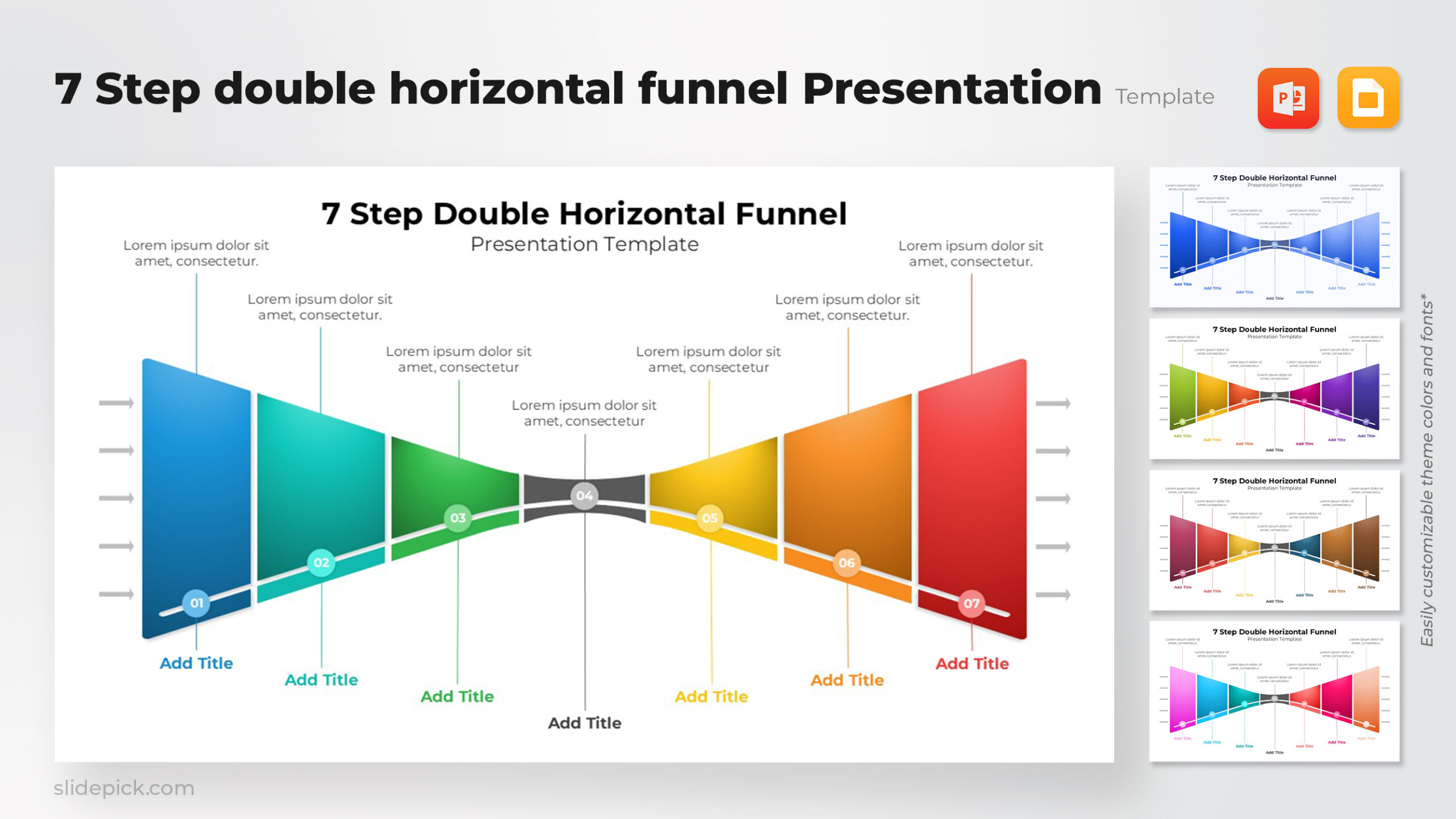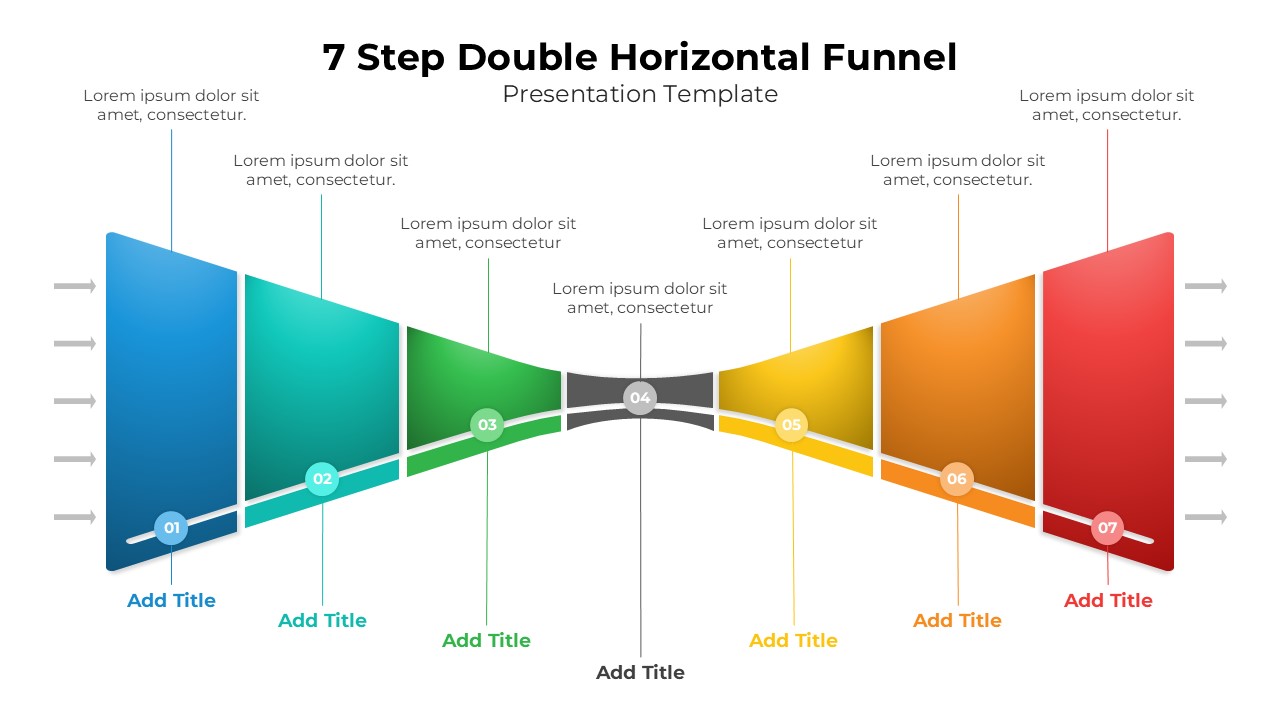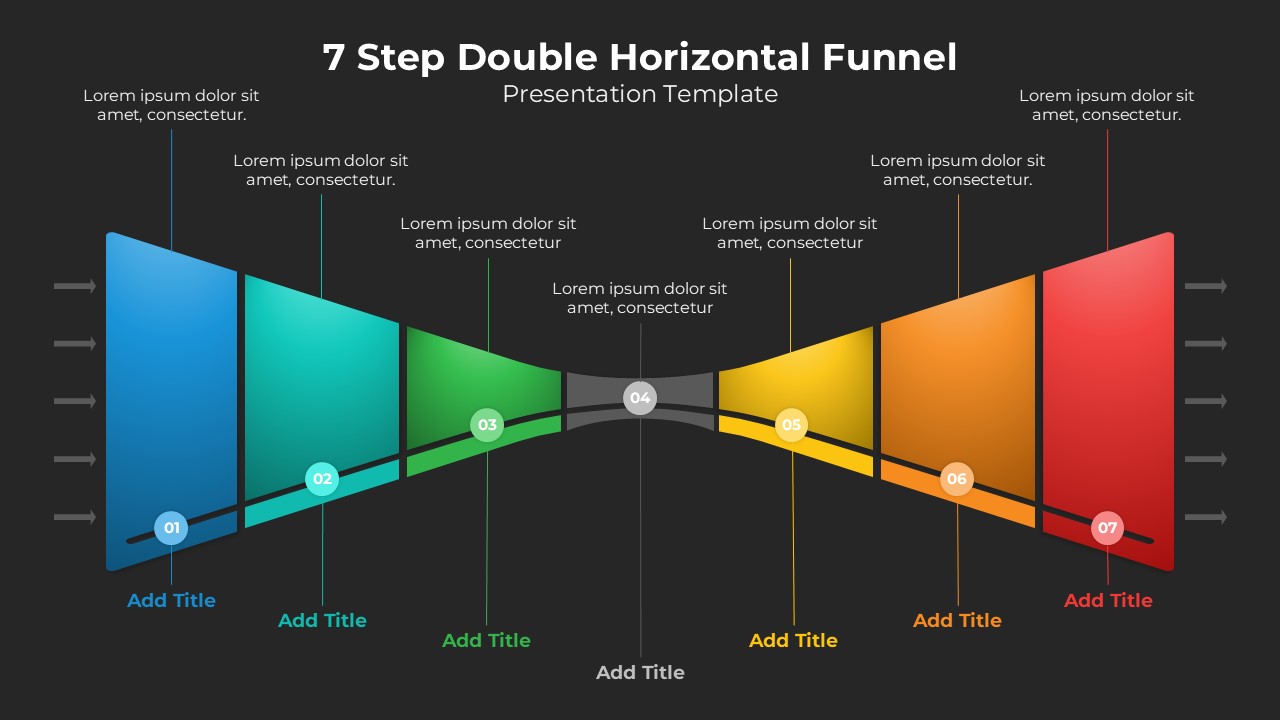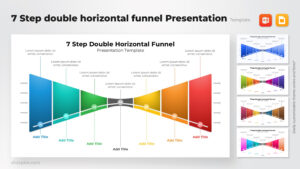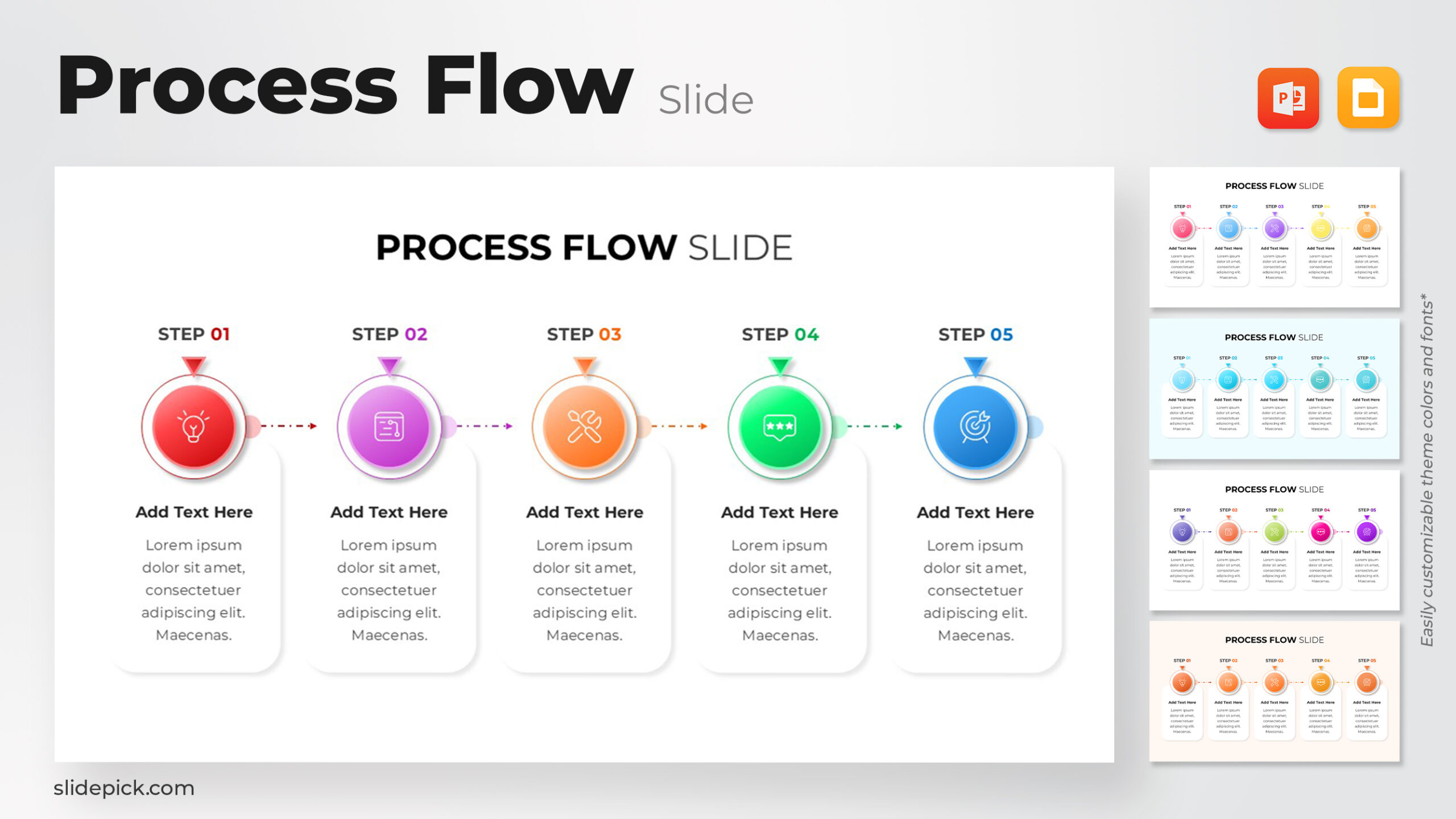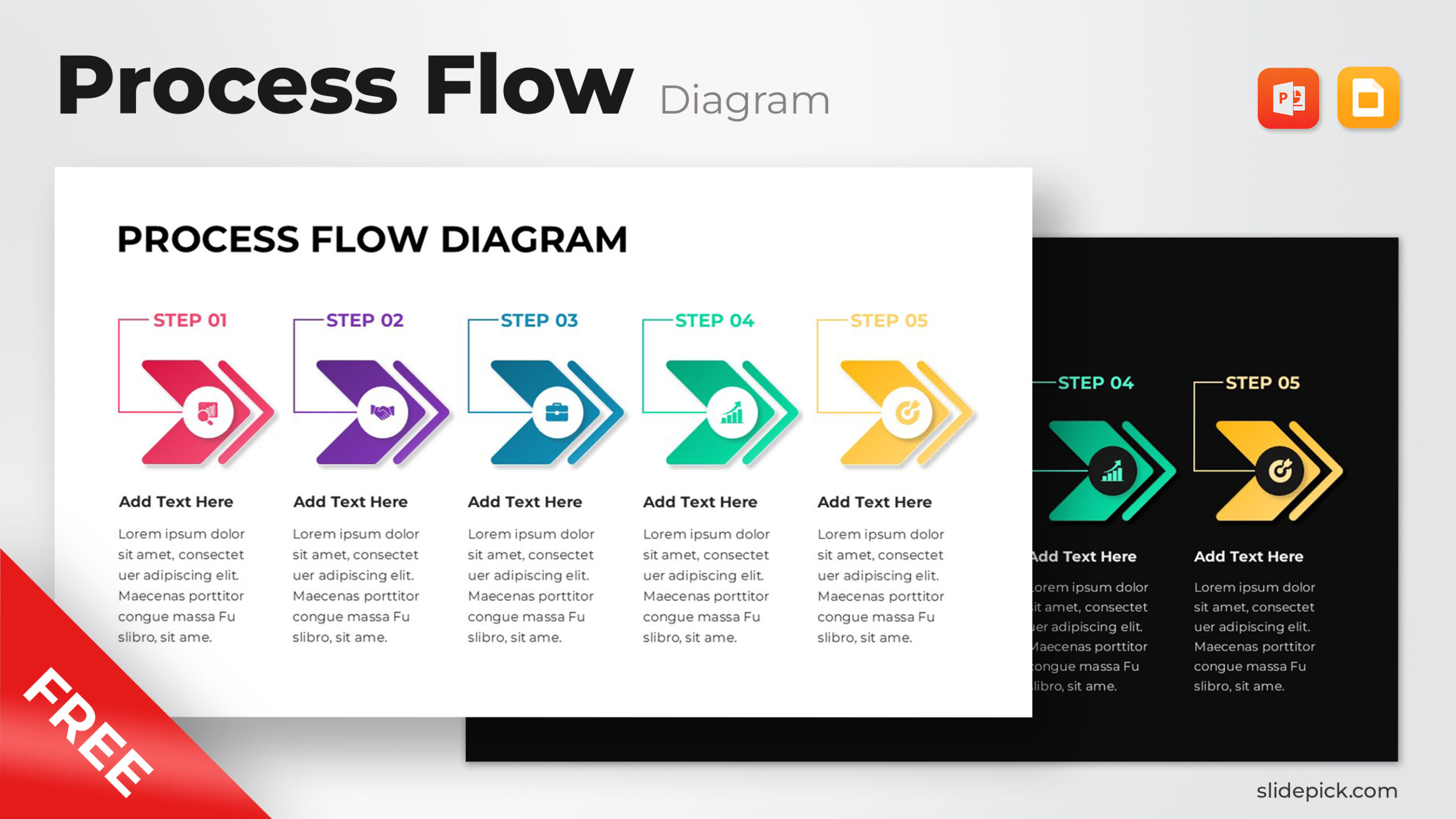7 Step Double Horizontal Funnel Template for PowerPoint & Google Slides
Product Description
Visualize your process flow or conversion stages with this 7 Step Double Horizontal Funnel Template for PowerPoint & Google Slides. The slide features a mirrored funnel diagram divided into seven color-coded segments—transitioning from blue and green on the left to yellow, orange, and red on the right—creating a balanced and eye-catching representation of dual workflows. Each segment includes editable titles and text placeholders, making it easy to label process stages, business goals, or marketing phases. The center convergence point highlights a midpoint or key transition, allowing presenters to emphasize both input and output metrics within a single visual.
This template combines modern gradient styling with a sleek linear layout to ensure clarity and engagement during presentations. Fully editable in both PowerPoint and Google Slides, users can modify colors, text, shapes, and sizes to align with brand themes or data structures. Its scalable design maintains clarity across devices and screen formats, ensuring smooth delivery in client meetings or corporate discussions.
Who is it for
Ideal for marketing analysts, business strategists, and sales managers who need to represent dual-stage funnels, conversion paths, or customer journey comparisons. Consultants and educators can also use this layout to illustrate cause-and-effect models, transformation processes, or data segmentation strategies.
Other Uses
Beyond sales or marketing funnels, this versatile diagram can depict recruitment pipelines, production flows, project milestones, or operational processes. It’s equally useful for presenting data analytics cycles, feedback loops, or organizational transformation models. Duplicate and recolor sections to represent multi-departmental flows or cross-functional performance tracking.
Login to download this file
What do you think of this template?