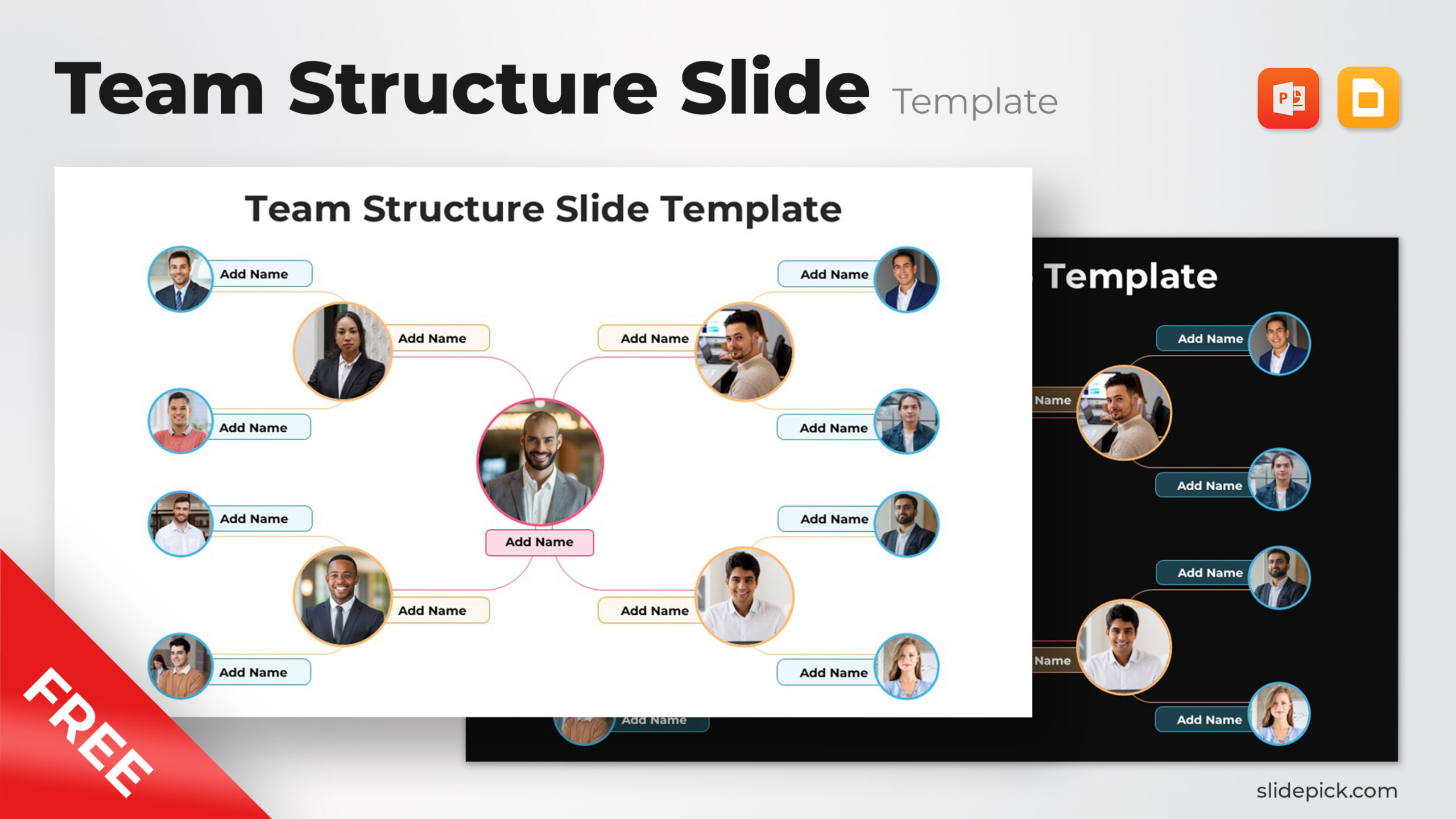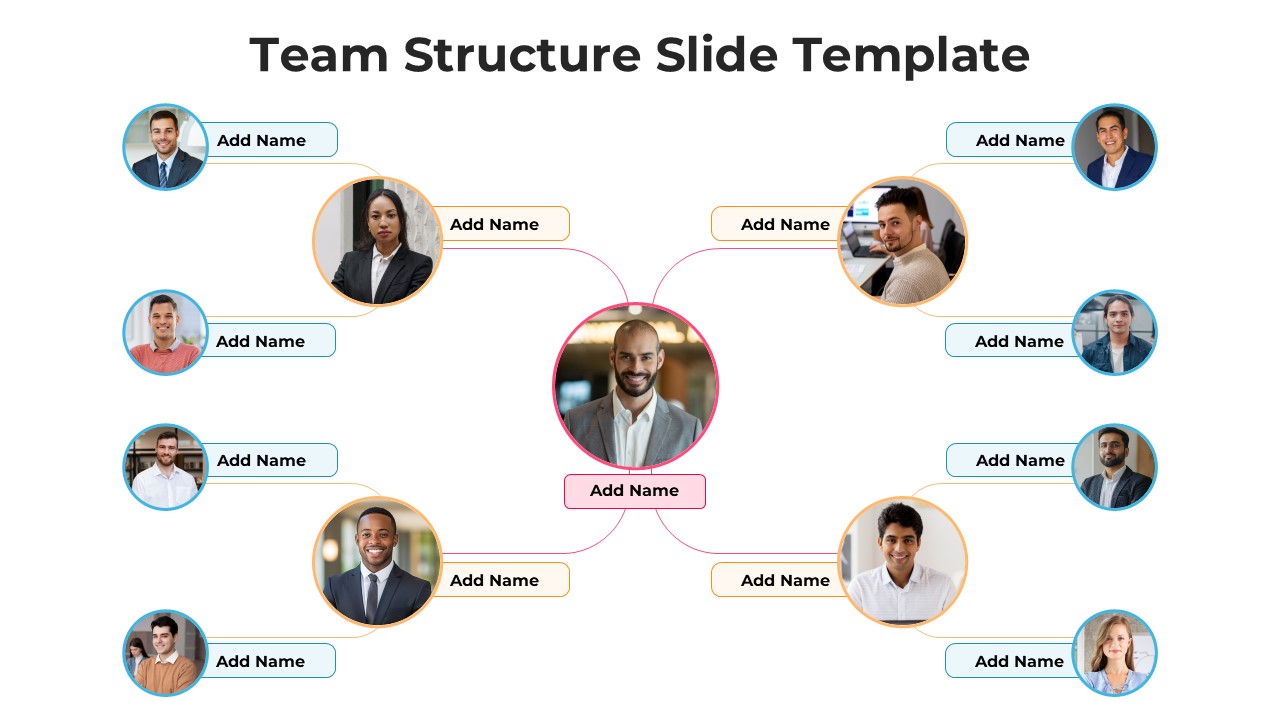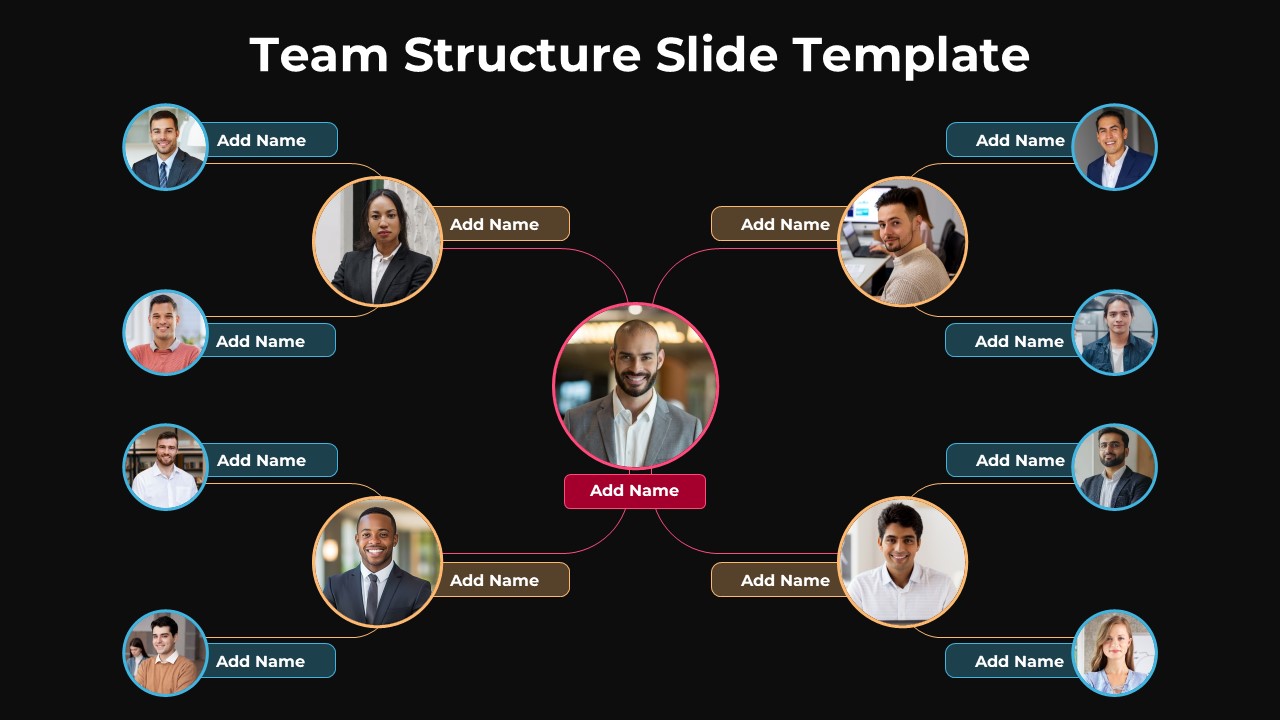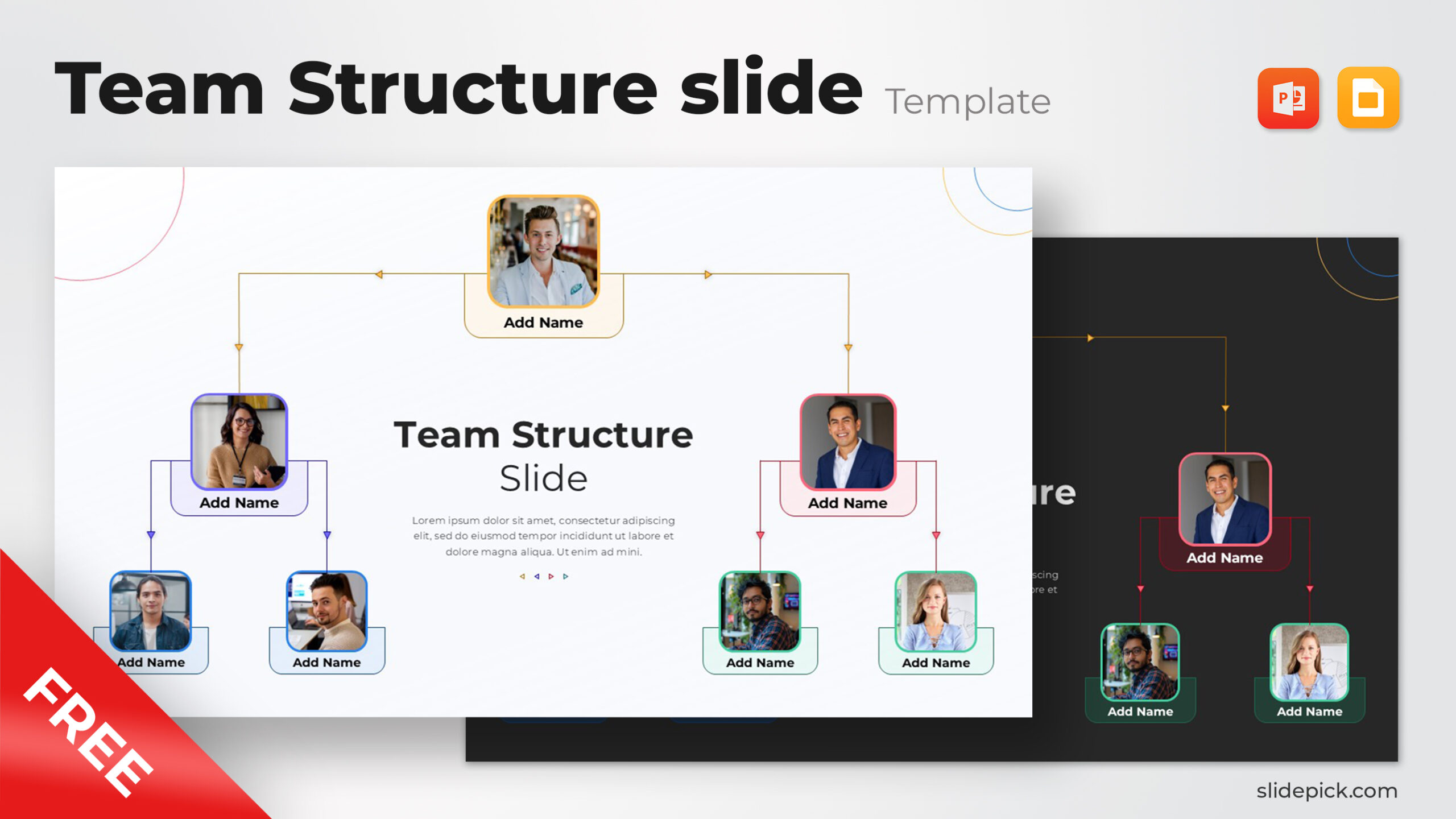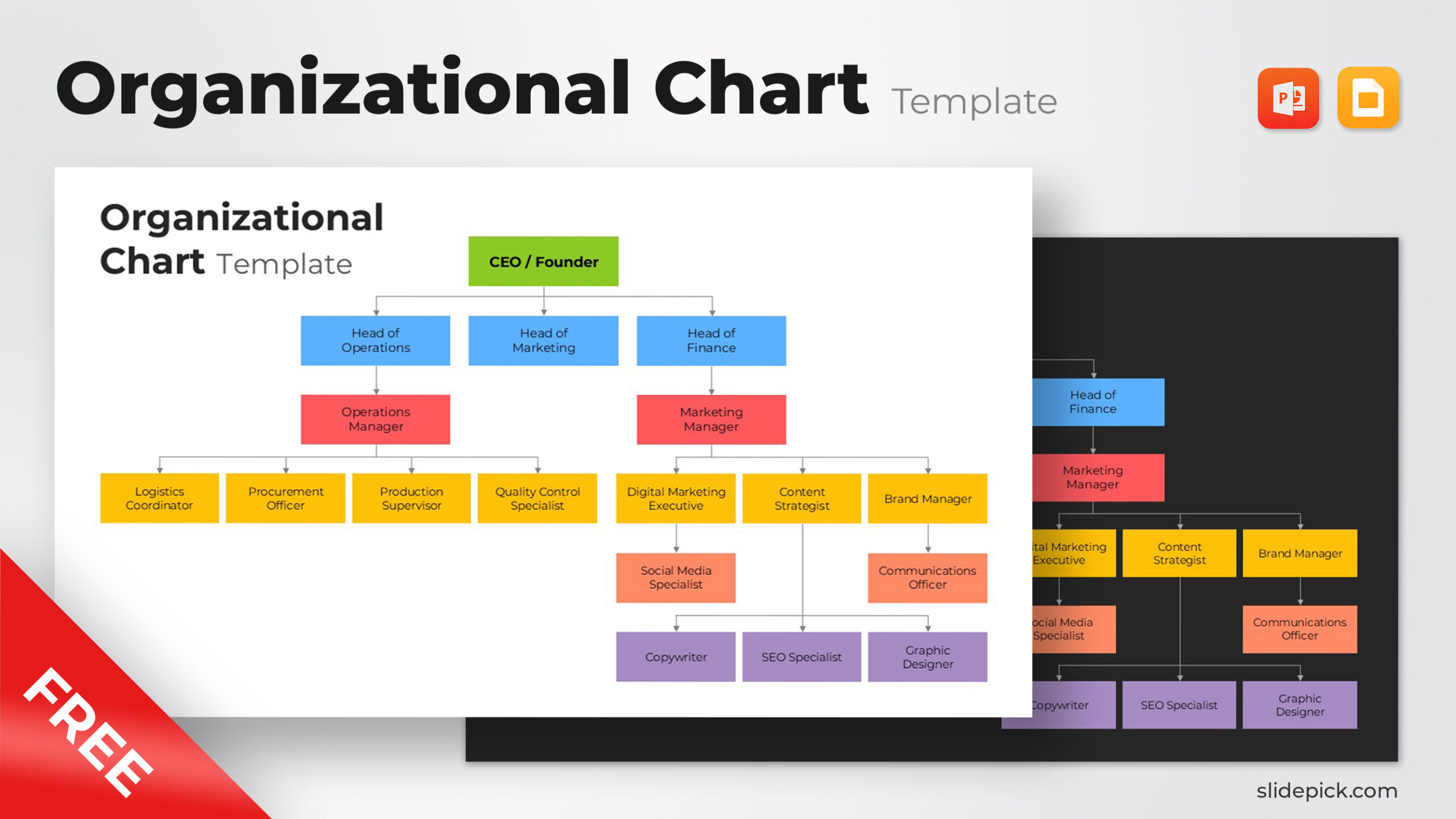Free Team Structure Presentation Template for PowerPoint & Google Slides
Product Description
Showcase your organizational hierarchy with clarity and visual balance using this Team Structure Presentation Template for PowerPoint and Google Slides. Designed with a clean hub-and-spoke layout, the slide features a central profile representing a team leader or project head connected to individual members through neatly curved lines. Each node contains a circular photo placeholder framed in soft, colorful outlines with editable name and title fields, creating a modern, approachable look. The design includes both light and dark background options, allowing presenters to adapt the visual tone to corporate or creative environments.
This slide offers a professional way to highlight reporting relationships, introduce departments, or visualize project roles during meetings, onboarding sessions, or proposal presentations. The editable structure supports drag-and-drop customization for photos, shapes, and colors, ensuring that any team—from startups to large enterprises—can quickly tailor it to their branding. Its vector-based elements maintain crisp quality across devices and display formats, while its balanced layout ensures every team member receives equal visibility in presentations.
Who is it for
Ideal for HR professionals, team leaders, project managers, consultants, and business executives who need to present organizational charts, introduce teams, or explain cross-functional structures during meetings or onboarding programs.
Other Uses
Beyond team introductions, this slide can also be used for project mapping, mentor-mentee visualizations, client-partner relationship charts, or stakeholder communication diagrams. It’s perfect for academic, corporate, or agency presentations where clarity and hierarchy visualization are key.
Login to download this file
What do you think of this template?